Here's a sample code to create a font list which includes all the fonts in your computer.
You can see the preview by clicking an item on the list.
Font type: Arial
Font type: Book Antiqua Italic
Font type: Georgia
Please check the video tutorial for details:
import java.awt.Color;
import java.awt.Dimension;
import java.awt.Font;
import java.awt.GraphicsEnvironment;
import java.util.Vector;
import javax.swing.JFrame;
import javax.swing.JList;
import javax.swing.JPanel;
import javax.swing.JScrollPane;
import javax.swing.JTextArea;
import javax.swing.ListSelectionModel;
import javax.swing.event.ListSelectionEvent;
import javax.swing.event.ListSelectionListener;
public class Main {
Font timesNewRoman = new Font("Comic Sans MS", Font.PLAIN, 28);
public static void main(String[] args) {
new Main();
}
public Main(){
JFrame window = new JFrame();
window.setSize(800,600);
window.setDefaultCloseOperation(JFrame.EXIT_ON_CLOSE);
window.getContentPane().setBackground(Color.black);
window.setLayout(null);
JPanel textPanel = new JPanel();
textPanel.setBounds(350, 50, 400, 500);
textPanel.setBackground(Color.black);
window.add(textPanel);
JTextArea textArea = new JTextArea("It began with the forging of the Great Rings. Three were given to the Elves, immortal, wisest and fairest of all beings. Seven to the Dwarf-Lords, great miners and craftsmen of the mountain halls. And nine, nine rings were gifted to the race of Men, who above all else desire power.");
textArea.setBounds(350, 50, 400, 500);
textArea.setBackground(Color.black);
textArea.setForeground(Color.white);
textArea.setLineWrap(true);
textArea.setWrapStyleWord(true);
textArea.setFont(timesNewRoman);
textPanel.add(textArea);
JPanel scrollPanePanel = new JPanel();
scrollPanePanel.setBounds(50, 50, 250, 500);
scrollPanePanel.setBackground(Color.black);
window.add(scrollPanePanel);
GraphicsEnvironment ge = GraphicsEnvironment.getLocalGraphicsEnvironment();
Font allFonts[] = ge.getAllFonts();
Vector<String> fontNames = new Vector<String>();
for(int i =0; i < allFonts.length; i++){
fontNames.addElement(allFonts[i].getName());
}
JList fontList = new JList(fontNames);
fontList.setSelectionMode(ListSelectionModel.SINGLE_SELECTION);
fontList.addListSelectionListener(new ListSelectionListener() {
@Override
public void valueChanged(ListSelectionEvent e) {
String s = (String) fontList.getSelectedValue();
System.out.println(s);
textArea.setFont(new Font(s,Font.PLAIN,28));
}
});
JScrollPane scrollPane = new JScrollPane();
scrollPane.setPreferredSize(new Dimension(250, 450));
scrollPane.getViewport().setView(fontList);
scrollPanePanel.add(scrollPane);
window.setVisible(true);
}
}
end
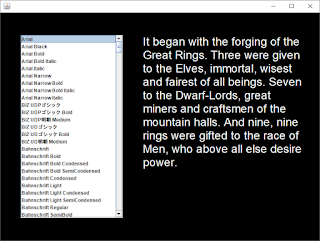










No comments:
Post a Comment